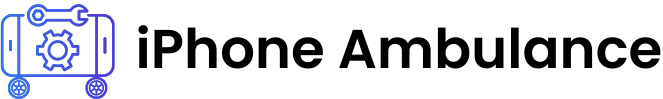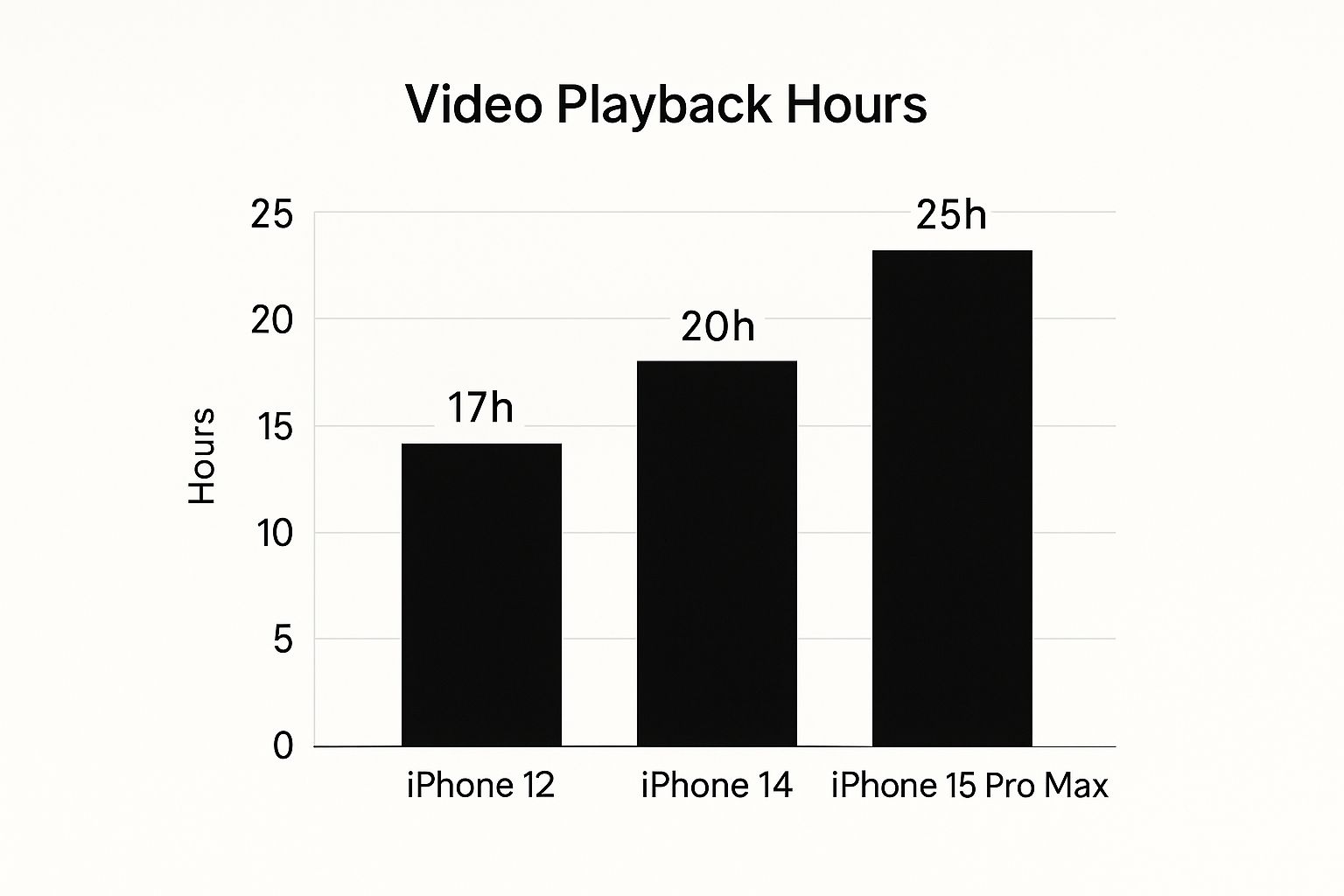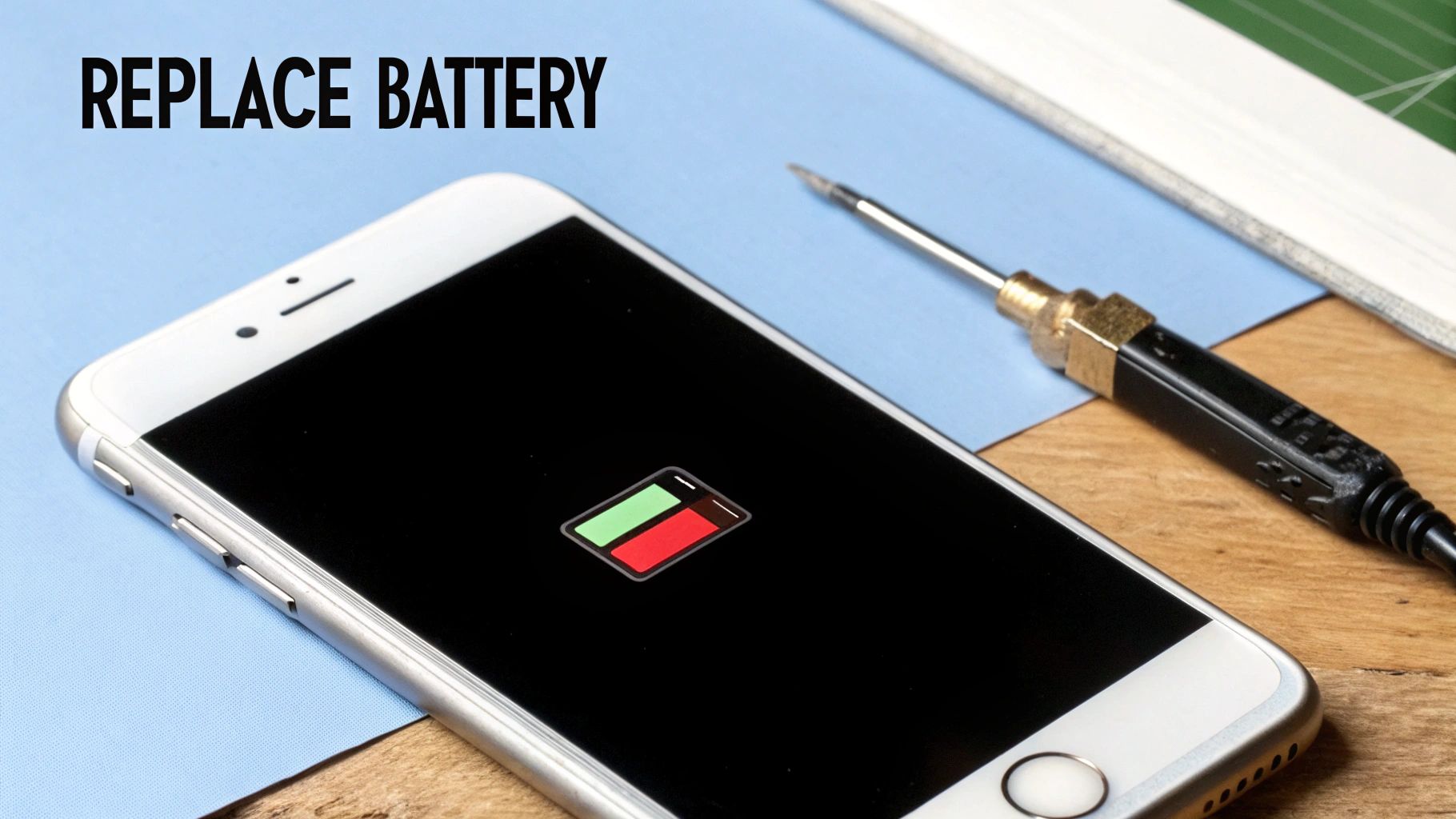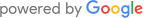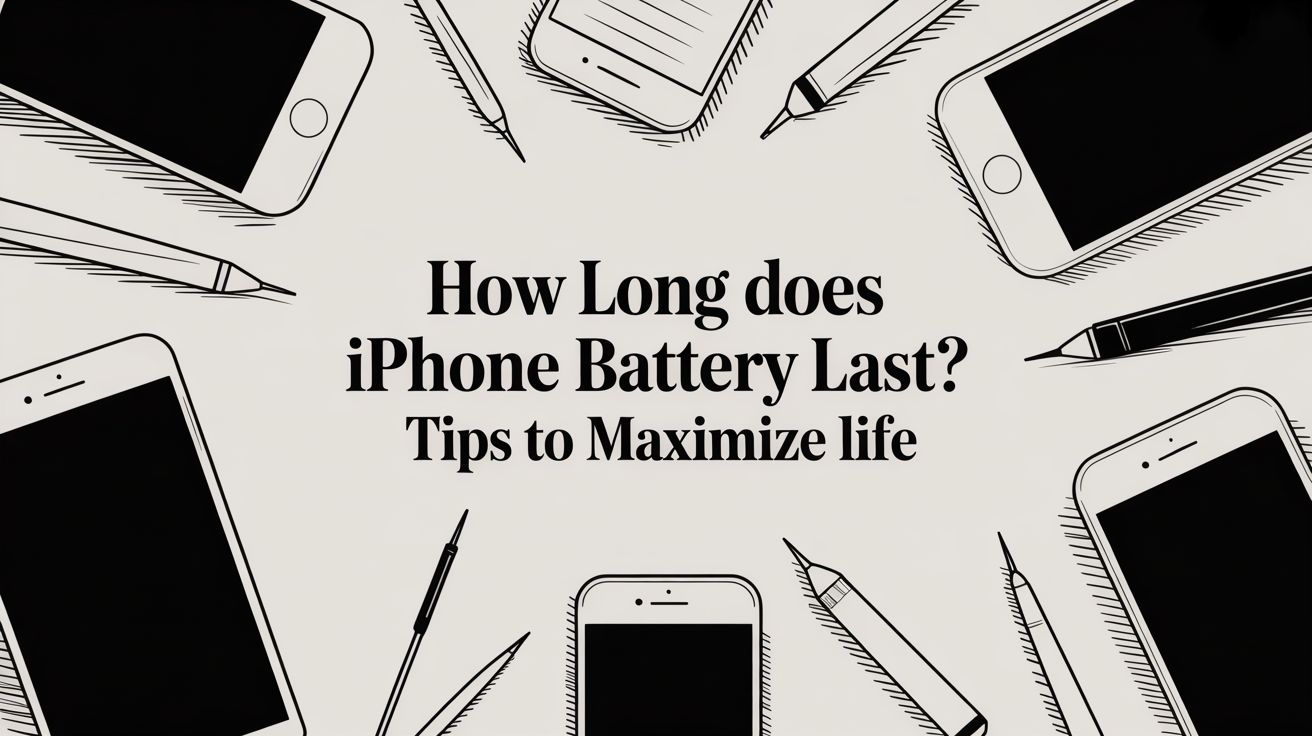
When someone in Brisbane asks, "how long does an iPhone battery last?" there are really two answers. On a day-to-day basis, a brand new iPhone can give you anywhere from 10 to 29 hours of use, depending on which model you have and what you're doing with it. But over the long haul, its total lifespan is usually about 2-3 years before you start feeling the need for a replacement.
The Two Lifespans of Your iPhone Battery
Ever notice how the battery on a new iPhone feels like it could last forever, but a year or two down the track, you're constantly searching for a charger? You're not imagining things. To get a real grip on your battery's performance, you need to look at it from two different perspectives.
First, there’s its daily runtime—how long it keeps going on a single charge. This is what we all stress about day-to-day. Then there's its total chemical lifespan, which is all about how many years it'll work properly before it just can't hold a decent charge anymore.
Think of it like a new pair of running shoes. How far you can run in them today is one thing. But the shoe's overall durability—how many kilometres it can handle before the soles are worn thin and you need a new pair—is a completely different measurement. Your iPhone battery is exactly the same.
Understanding Daily Use vs Overall Lifespan
Your daily battery life is a direct result of your habits. If you're a heavy user—streaming videos, playing graphics-intensive games, or using GPS to navigate around Brisbane—you'll burn through your charge much faster than someone who just sends a few texts and scrolls through social media. This is the "sprint" your battery runs every day.
The total lifespan, on the other hand, is a marathon. It’s measured by how many charge cycles the battery can go through before its capacity to hold a full charge starts to permanently drop. This slow decline is just a natural part of the ageing process for any lithium-ion battery.
A "charge cycle" is completed every time you use up 100% of your battery's capacity. This doesn't have to be all in one go. For instance, if you use 75% one day, charge it overnight, and then use another 25% the next morning, that adds up to one full cycle.
Understanding this difference is crucial. You can definitely influence your daily battery drain by tweaking a few settings, but the chemical ageing that happens over time is unavoidable.
Apple's Official Battery Lifespan Benchmark
So, what does Apple themselves say about this? Their official guidance for Australian users gives us a pretty clear benchmark. The lithium-ion technology in every iPhone is engineered to retain up to 80% of its original capacity after 1,000 full charge cycles.
For the average Aussie who charges their phone once a day, that works out to be roughly 2.7 years before the battery's health drops to a point where you'll really notice it. You can dive deeper into Apple's battery technology insights on their support page. That 80% mark is the magic number—it's the threshold where your phone might not reliably get you through the day anymore.
How Does Battery Performance Stack Up Across Recent iPhones?
When you’re trying to pin down exactly how long an iPhone battery should last, it’s important to remember that they’re not all created equal. Apple is constantly tinkering under the hood, so a shiny new iPhone 15 is always going to have more stamina than an iPhone 12 straight out of the box. That evolution is often the key reason people decide it's time to upgrade.
These aren't just tiny, incremental bumps, either. We're talking about noticeable leaps in technology and efficiency. With every new generation, Apple refines the hardware and optimises the software to wring every last drop of power out of a single charge. For anyone relying on their phone from their morning commute in Ipswich to a late night out in the city, that extra juice is a game-changer.
The Unfair Advantage of Pro Max and Plus Models
You’ve probably seen the 'Plus' and 'Pro Max' models sitting at the top of the battery life leaderboards. There's a pretty simple reason for that: a bigger phone means a bigger battery. It's just physics. Their larger frames have more room to house a more powerful battery cell, which translates directly into more hours of screen time.
If you’re a professional constantly on the road between the Gold Coast and Brisbane, or you’re binging a whole season of a show on a flight from Brisbane Airport, that extra capacity is a lifesaver. It’s why so-called 'power users' almost always gravitate towards these bigger models—they deliver the endurance to get through the most demanding days without being tethered to a power bank.
Just look at how video playback times have climbed with newer and larger models.
The numbers don't lie. You can see a huge jump in battery endurance, especially when you get to the premium Pro Max territory.
iPhone Model Battery Life Comparison (Typical Use)
Let’s break down the official estimates from Apple. This table compares the advertised battery life for video playback, audio playback, and web browsing across some of the most popular iPhone models, giving you a clear picture of the performance gaps.
| iPhone Model | Video Playback (Hours) | Audio Playback (Hours) | Our Verdict |
|---|---|---|---|
| iPhone 15 Pro Max | 29 | 95 | The undisputed battery champion for power users who need all-day endurance. |
| iPhone 15 Plus | 26 | 100 | A close second, offering incredible stamina for its price point. |
| iPhone 15 Pro | 23 | 75 | Great performance in a more compact size, but a step down from the Max. |
| iPhone 14 Pro Max | 29 | 95 | Still an absolute beast, matching the newer 15 Pro Max in official tests. |
| iPhone 13 | 19 | 75 | A solid performer that holds up well, but newer models show clear gains. |
While these are lab-tested figures, they provide a really useful baseline for what to expect before you buy.
What This Means in The Real World
Manufacturer stats are one thing, but how do they translate to your actual day-to-day use here in Brisbane? Thankfully, real-world testing shows these improvements aren't just on paper. For instance, the iPhone 15’s 3,349 mAh battery gives you around 11 hours and 5 minutes of continuous web browsing—a solid 1.5-hour jump over its predecessor, the iPhone 14.
If you’re after maximum endurance, the iPhone 15 Plus is the real star, clocking in at an incredible 14 hours and 14 minutes of continuous use. That’s a huge amount of freedom between charges for the average user in Brisbane.
This steady march of progress is a massive win for anyone upgrading from an older phone. The gap between a three-year-old iPhone and a current model can mean the difference between scrambling for a charger mid-afternoon and cruising all the way through until bedtime. You can see the full battery test results for the latest models to get an even deeper dive.
Uncovering the Real Battery Drainers
When your iPhone dies halfway through the day, it's natural to point the finger at the battery itself. But more often than not, the real culprits are the invisible processes humming away in the background, quietly sipping your power. These hidden settings are exactly why understanding how long an iPhone battery lasts can feel so unpredictable.
Think of your battery’s charge like a full bucket of water. A healthy battery is a sturdy, solid bucket, but various settings and apps can poke tiny, invisible holes in it. One little leak might not seem like a big deal, but with dozens of them, that bucket will be empty far quicker than you’d expect.
These "leaks" are usually features designed for our convenience, but they always come at a cost. Let's pull back the curtain on some of the biggest offenders secretly draining your battery.
The Silent Power Killers
Your screen is, by far, the most power-hungry part of your phone. Keeping the brightness cranked up to the max, especially when you're outdoors, is like turning on a massive tap. It's one of the fastest ways to watch your battery percentage plummet.
Another huge drainer is Background App Refresh. This feature lets your apps check for new content and updates even when you’re not using them. It’s definitely handy for a few key apps, but letting every single app run wild in the background is a surefire way to kill your battery without you even realising it.
Finally, take a look at your notifications. Every single ping, buzz, and screen wake-up uses a tiny bit of energy. When you’ve got dozens of apps firing off alerts all day, those small drains add up to a serious power deficit.
Brisbane Conditions That Kill Your Battery
Living in Brisbane throws some unique challenges at your iPhone's battery, thanks to our local climate and geography.
-
Extreme Heat: Leaving your phone on the car dashboard on a hot summer day in Brisbane can be a death sentence for your battery. Heat is the natural enemy of lithium-ion batteries, forcing them to degrade faster and lose their ability to hold a decent charge.
-
Poor Reception: If you’re travelling through regional areas outside Brisbane or any spot with patchy mobile service, your iPhone has to work much harder just to find and hold onto a signal. This constant searching for a network drains your battery at an alarming rate.
Your iPhone is always adjusting its processes to its environment. When it’s working overtime to fight against intense heat or a weak signal, battery drain speeds up dramatically, shortening its daily lifespan.
Figuring out if these issues are due to software settings or a failing hardware component is the next step. You can learn more by diagnosing iPhone performance issues with this guide, which will help you pinpoint the real cause of your battery troubles. Once you identify and plug these leaks, you can finally take back control of your battery life.
How to Check Your iPhone Battery Health
https://www.youtube.com/embed/ItdpSaVhlUs
Apple has tucked a fantastic little tool right into your iPhone's settings, letting you peek under the bonnet and see exactly how your battery is holding up long-term. Getting your head around this feature is the first real step to understanding why your phone might be dying faster than it used to and when it's time to think about a replacement.
And the best part? It's surprisingly easy to find. You don't need to be a tech whiz or download any third-party apps. It’s all right there, giving you a clear, honest report card on your battery's current condition.
Finding the Battery Health Menu
To get to this report card, you just need to take a quick dive into your Settings. The whole thing takes less than a minute.
- Open the Settings app on your iPhone.
- Scroll down a bit and tap on Battery.
- Next, tap on Battery Health & Charging.
In this screen, you’ll find two key pieces of information that paint the full picture of your battery's wellbeing. These numbers are your go-to guide for figuring out what to expect from your phone today and down the track.
What Does Maximum Capacity Mean?
The first thing that jumps out is Maximum Capacity, which you'll see as a percentage. Don't mistake this for your current charge level; think of it as a measure of your battery's health compared to when it was fresh out of the box. A brand-new iPhone should proudly display 100%.
Over time, as you use your phone every day, this number will naturally start to drop. It’s a completely normal process called chemical ageing. This is precisely why a two-year-old iPhone just can't seem to make it through the day like it used to.
The magic number you really want to keep an eye on is the 80% threshold. Once your Maximum Capacity dips below this point, Apple officially considers the battery "worn." At this stage, you'll almost certainly feel a significant difference in how long it lasts between charges.
While you can't stop this decline, you can definitely slow it down. For some great tips on extending its lifespan, have a look at our guide to optimise your iPhone's battery health with advanced care tips.
Just below that percentage, you'll see a section called Peak Performance Capability. If everything is A-OK, it will simply say that your battery is supporting normal peak performance.
However, if your battery has seen better days, you might see a warning message here. It could mention that your iPhone has unexpectedly shut down because the battery couldn't supply enough power during a demanding task. This is a tell-tale sign of a worn-out battery. When this happens, iOS automatically throttles your phone's performance to stop it from happening again, which is often why an older iPhone can feel sluggish. It's your phone's self-preservation instinct kicking in, but it’s also a clear signal that a replacement is on the horizon.
Deciding When to Replace Your iPhone Battery
Figuring out the right time for a battery replacement can feel like a bit of a guessing game, but it really doesn't have to be. While the Battery Health reading in your settings is a handy guide, the most reliable indicators are the real-world symptoms you experience every day. Trust your gut. If your iPhone is becoming a constant source of frustration, it's probably time to act.
When a battery truly starts to degrade, the problems go way beyond just having to charge it more often. These are the classic red flags that your battery is on its last legs and can no longer deliver the consistent power your iPhone needs.
Keep an eye out for these tell-tale signs:
- Sudden shutdowns: Your iPhone unexpectedly dies, even when the battery meter still shows 20% or 30% charge.
- Dramatic drops: You watch the battery percentage plummet from 50% to 10% after just a few minutes of simple use.
- Sluggish performance: Apps take an age to open, animations stutter, and the whole device just feels frustratingly slow. This is especially common on older models.
When these symptoms start cropping up, your phone is practically begging for a fresh battery. Ignoring them just leads to more daily headaches and a device you can't rely on when it matters most.
Replace the Battery or Buy a New Phone?
This is the big question for so many iPhone users in Brisbane. iPhones absolutely dominate the local market, holding a massive 60% operating system market share as of January 2024. A lot of us hold onto our devices for years, and it's reported the average Australian uses smartphones for about 17 years over their lifetime, making battery wear-and-tear an almost universal problem. You can dig into more of these mobile phone statistics in Australia.
Given how much a new phone costs, a simple battery replacement is often the smartest financial move you can make.
For a fraction of the price of a new iPhone, a professional battery replacement can restore your current device's performance and give it a new lease on life, extending its usability for another couple of years.
Think about it this way: a typical battery replacement in Brisbane costs a whole lot less than even a "budget" new phone. If your screen is also cracked, bundling the repairs together can be even more cost-effective. We actually have a guide that explains how an iPhone battery and screen replacement offers a dual solution.
For most people whose phone is otherwise in good shape, replacing the battery delivers incredible value and saves you from a needless thousand-dollar expense.
Your iPhone Battery Questions Answered
When it comes to iPhone batteries, we get asked the same handful of questions every day by folks all over Brisbane. So, to clear things up, we've put together some straight-shooting answers to the things we hear most often.
How Can I Make My iPhone Battery Last Longer?
The single best thing you can do for your battery's long-term health is to manage how you charge it. The goal is to avoid extremes. Instead of running it completely flat or leaving it plugged in at 100% for hours, try to keep it in the 20% to 80% zone. Think of this as the battery's comfort zone—it puts way less stress on the internal cells.
Apple actually built a brilliant feature to help you with this.
- Switch on 'Optimised Battery Charging': You'll find it under
Settings > Battery > Battery Health & Charging. This handy tool learns your daily charging habits. It'll charge to 80% and then cleverly wait to top up that last 20% just before you usually start your day.
Also, remember that heat is your battery's worst enemy. Leaving your iPhone cooking on the car dashboard on a hot Queensland arvo can cause permanent damage to its ability to hold a charge.
Does Low Power Mode Damage the Battery?
Absolutely not. In fact, it's one of the most useful features for stretching out your battery life when you're running low. It causes zero harm and you can flick it on whenever you need to.
When you enable it, your iPhone just temporarily pauses a few power-hungry background tasks, like apps refreshing when you're not using them and some flashy visual effects. It’s a smart, safe way to conserve energy and get you through to your next charge.
Should I Only Use an Official Apple Charger?
While it doesn't have to be the exact one from the Apple box, it's vital that you use a charger that is Apple MFi-certified (that stands for Made for iPhone). This certification is your guarantee that the charger and cable meet Apple's strict safety and performance standards.
Those cheap, uncertified chargers you see at the local market might save you a few dollars upfront, but they're notorious for delivering unstable power. This can damage your battery over time, charge your phone painfully slowly, and in some cases, even be a safety hazard. A quality charger is a small price to pay to protect your iPhone.
Why Is My Battery Draining So Fast After an iOS Update?
This is incredibly common, so don't panic! After a major software update, your iPhone is doing a huge amount of housekeeping in the background. It's re-indexing all your photos, files, and app data to make it compatible with the new system.
This background activity is a real power drain, but it’s only temporary. Give it 24 to 48 hours, and you should see your battery life return to normal. If it's still draining fast after a couple of days, a simple restart often does the trick. It's also a good idea to pop into the App Store and check for app updates, as developers release new versions to keep them running smoothly on the latest iOS.
Still can't make it through the day on a single charge? Life's too short to be tethered to a wall socket. The team at iPhone Ambulance provides fast, on-the-spot battery replacements across Brisbane and the surrounding suburbs. We come to you, wherever you are, and get your phone back to peak performance without the hassle. Book your convenient repair today at https://www.iphoneambulance.online.
Article created using Outrank
Fill out the form below to book your repair now and let us restore your iPhone to its prime condition.
Related Posts
Mobile Phone Repair Ipswich: Complete Guide to Fast & Reliable Service
Key Takeaways Professional mobile phone repair services available at Riverlink Shopping Centre with 30 minutes to 2 hours turnaround time Competitive pricing ranges from $79 to $539 depending on device [...]
Phone Repair Marsden: Your Trusted Mobile Phone Expert
When it comes to phone repair Marsden residents can rely on, finding a professional service that combines expertise, reliability, and affordability is essential. At iPhone Ambulance, we provide top-notch phone [...]
Mobile Phone Repair Forest Lake: Your Ultimate Guide to Quality Service
If you're searching for reliable mobile phone repair Forest Lake, you've come to the right place. Whether you own an iPhone, Samsung Galaxy, iPad Air, or other smartphones and tablets, [...]