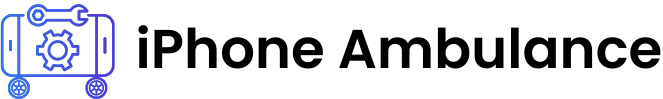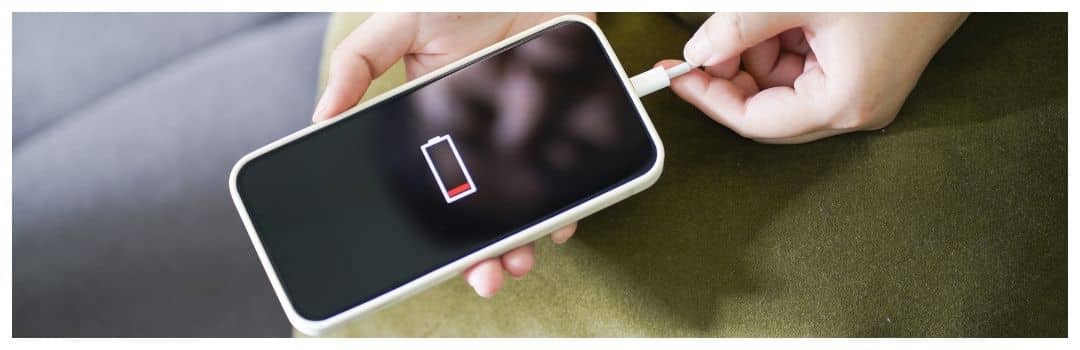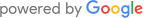iPhone Battery and Screen Replacement: Everything You Need to Know
iPhones, crucial in our daily lives as key mobile technology devices, are not immune to damage. Revive your iPhone’s performance and appearance with a fast battery and screen replacement in Brisbane! The iPhone Ambulance in Brisbane is your go-to specialist for when your digital companion hits a bump. Today, we delve deep into the dual solution that rejuvenates your iPhone’s life and luster: Battery and Screen Replacement.
How to Get the Best Price on iPhone Battery and Screen Replacement
Securing the best deal for your iPhone’s battery and screen replacement hinges on savvy shopping and an understanding of the repair landscape. Here’s a fresh take on how to maximize value without repeating what’s already been stated:
Optimize Your Timing
Battery and screen replacements can be less expensive during certain times of the year. Look out for seasonal offers or promotions, especially during holidays or back-to-school periods when tech service providers are vying for business.
Leverage Competitive Pricing
Some repair services might match or beat the prices offered by their competitors. Don’t hesitate to ask iPhone Ambulance if we can offer a price match guarantee when you find a lower advertised price from another service provider.
Seek Bundled Accessories
When getting your iPhone serviced, inquire about deals that might include spare cables, wireless chargers, or other useful accessories. These bundles can offer more bang for your buck, ensuring that you have all the necessary gear for your iPhone’s needs post-repair.
Membership or Loyalty Discounts
If you’re a returning customer, ask about loyalty discounts. First-time customers may also receive incentives. These discounts can significantly reduce the cost of replacing your iPhone’s battery and screen.
Ask About Referral Credits
Word-of-mouth is powerful, and many businesses offer referral discounts. If a friend referred you to iPhone Ambulance, check if there is a referral credit that could lower the cost of your service.
Group or Corporate Deals
For those working in organizations where many colleagues face the same iPhone woes, arranging a group service could lead to reduced rates per individual. Companies often provide discounts for bulk repairs, and this can translate to substantial savings.
Insurance and Extended Warranties
Your personal tech insurance or extended warranty might cover battery and screen repairs. While warranty covers your iPhone for standard issues, some insurance policies could offer a deductible that’s less than the out-of-pocket repair cost.
Examine Aftermarket Options
For those out of warranty, considering high-quality aftermarket parts could be a way to save. Ensure that your service provider, like iPhone Ambulance, uses parts that meet rigorous standards, even if they aren’t official Apple parts.
Regular Maintenance Check-Ups
Sometimes, regular maintenance can prevent costly repairs down the line. Service providers may offer maintenance packages at a reduced price, which include checks on battery health and screen integrity.
Transparent Service Costs
Ensure the repair service offers an all-inclusive quote. At iPhone Ambulance, we guarantee no hidden fees — the price quoted includes labor, parts, and any additional includes adapters spare cables, to give you a clear understanding of the total cost.
Is iPhone Battery and Screen Replacement Covered by Warranty?
The standard Apple Limited Warranty covers your iPhone for one year on manufacturing issues and screen repairs, but it won’t cover accidental damage. For additional peace of mind, you may consider Apple-branded accessories purchased separately, as they are covered by the same warranty. Always read the fine print as terms and conditions apply, including fees for service, and you may pay the full replacement cost if conditions are not met.
Should You Replace Your iPhone Battery and Screen Yourself?
The lure of DIY repair kits is tempting, but iPhones are complex devices. While you might save some dollars upfront, the risk of further damage is high. The precision and quality parts we use at iPhone Ambulance ensure that your phone returns to you in prime condition without voiding any existing warranties.
Where to Find the Best iPhone Battery and Screen Replacement Services
Brisbane is home to many tech service providers, but not all are created equal. iPhone Ambulance stands out with our quality parts and a team of experienced technicians. We’re a quick call away, ready to deliver the most cost-efficient and convenient repair right to your doorstep, featuring spare cables, wireless chargers, and other essentials.
What to Do Before and After Getting Your iPhone Battery and Screen Replaced
Before sending your iPhone for a repair, ensure you back up your data and disable ‘Find My iPhone.’ Post-repair, verify the functionality. At iPhone Ambulance, we offer a 6-month warranty, showcasing our confidence in our service quality.
How to Avoid Common iPhone Battery and Screen Replacement Scams
Navigating the tricky waters of iPhone repairs means being alert to the red flags that signal scams. Here’s how to protect yourself and ensure you’re getting the genuine service your device needs:
Verify Authenticity of Parts
Scammers often use counterfeit parts that can cause more harm than good. Always ask if the service uses quality parts that either come directly from Apple or are of equivalent quality. If a deal seems too good to be true, it probably is. Don’t hesitate to request evidence of the parts’ authenticity.
Check Credentials and Reviews
Reputable services like iPhone Ambulance have verifiable credentials and positive customer feedback. Look for online reviews or ratings on platforms like Google or Facebook to gauge the reliability of a service. Remember, genuine customer feedback is a testament to a service’s authenticity.
Scrutinize Warranty Offers
A common scam is to offer a warranty that seems comprehensive but has many loopholes. At iPhone Ambulance, our 6 months warranty on our screens is straightforward, with no hidden clauses. Check if the limited warranty for accessories and replacements is clearly defined and honors what it promises.
Inquire About After-Service Support
What happens after the repair is critical. A scam service might vanish once the job is done, leaving you with no support if issues arise. Ensure that the repair service provides after-service support and can be easily contacted for any follow-up concerns.
Demand Transparency in Pricing
Scammers might lure customers with low initial quotes only to add on extra charges for adapters, spare cables, wireless chargers, or other hidden fees. A trustworthy service will provide a detailed and transparent quote upfront, respecting your right to know exactly what you’re paying for.
Avoid Prepayment Pitfalls
Be cautious if asked to pay the full amount upfront, especially if it’s your first time using the service. Scammers can take the money and under-deliver on the service. It’s safer to opt for services that require payment only after the repair is completed to your satisfaction.
Be Wary of Unsolicited Offers
If you receive unsolicited calls or messages offering repair services at heavily discounted prices, be vigilant. Reputable services like iPhone Ambulance don’t need to cold call to find customers.
Check for an Actual Physical Location
A physical address adds a layer of legitimacy. Check if the repair service has a verifiable location where you can visit if necessary. Services that only operate virtually can be difficult to track in case of disputes.
Ask About Data Security
During a repair, the security of your personal data should be paramount. Ask how the service ensures your data remains private and secure during the repair process. Scammers might not have adequate measures in place, putting your data at risk.
Frequently Asked Questions About iPhone Battery and Screen Replacement
What does the replacement service include?
Our service includes comprehensive checks, quality parts for battery and screen replacement, and the option to purchase adapters, spare cables, wireless chargers, or cases.
Does the warranty cover battery and screen replacement?
Apple’s limited warranty covers battery and screen replacement only if it’s due to manufacturing issues. Terms and conditions apply, including fees.
Can I just get a screen repair?
Yes, screen repairs are an integral part of our service, and we ensure the use of quality parts for every screen replacement.
Are there any additional items I can get with the replacement service?
Yes, you can acquire Apple-branded accessories purchased separately, such as adapters, spare cables, and wireless chargers, which are compatible with your iPhone.
In conclusion, for a reliable, cost-effective dual solution for your iPhone’s ailments, look no further than iPhone Ambulance. Our doorstep service in Brisbane not only offers convenience but also the expertise and genuine care your device deserves. Don’t let a cracked screen or a flagging battery hold you back. Book now and breathe new life into your iPhone, or contact us for more information. Your feedback and queries fuel our commitment to excellence, and we’re always eager to hear from you. Share your experience and join the conversation about the ultimate iPhone care.
Fill out the form below to book your repair now and let us restore your iPhone to its prime condition.
Related Posts
Ultimate Guide to Boosting Your iPhone’s Performance
Ultimate Guide to Boosting Your iPhone's Performance Is your iPhone not running as smoothly as it used to? Whether you're using one of the latest iPhone models or an older [...]
Why Isn’t Your iPhone Charging? Solutions for Professionals
Why Isn't Your iPhone Charging? Solutions for Professionals As a busy professional in Brisbane, your iPhone is more than just a device—it's your connection to the world. When it suddenly [...]
Quick Fixes for iPhone Touch Screen Issues
Quick Fixes for iPhone Touch Screen Issues If your iPhone touchscreen suddenly stops responding, it can disrupt your entire day. This is especially true if you're a busy professional in [...]