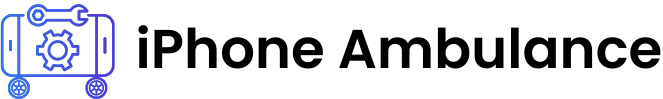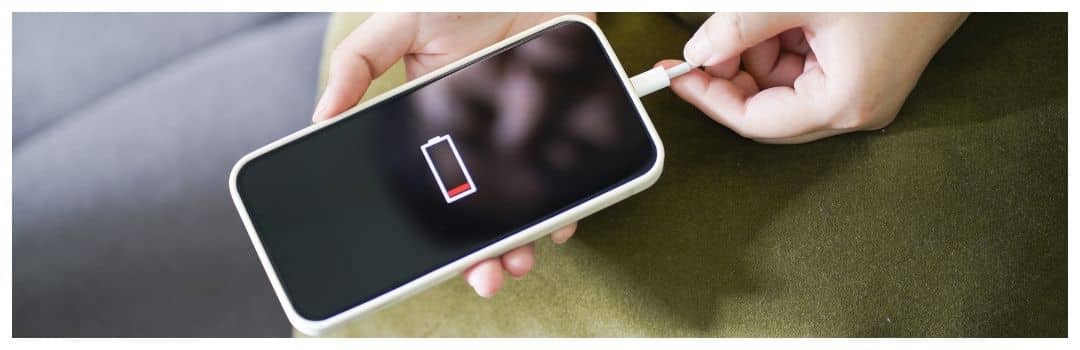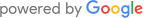When your phone gets wet, it can be a stressful experience, but there are immediate steps you can take to minimize damage and potentially save your device. Don’t let a faulty iPhone slow you down – we fix it fast!
Immediate Steps to Take When Your iPhone Gets Wet
By taking these steps quickly, you can reduce the risk of long-term damage to your device.
How to Dry Out Your Water-Damaged Phone
To effectively dry out your phone, follow these steps:
Preventing Further Damage to Your Waterlogged iPhone

Preventing further damage involves avoiding common mistakes and taking protective measures:
When to Seek Professional Repair for Your iPhone
Sometimes, professional intervention is necessary to ensure your phone is fully functional:
At iPhone Ambulance, we offer a comprehensive mobile phone repair service in Ipswich, ensuring high-quality repairs that provide peace of mind.
Common Mistakes to Avoid When Dealing with Water Damage

Avoid these mistakes to prevent worsening the situation:
3-Step Process for Handling Water Damage
- 1
Immediate Action: Turn off the phone and remove any accessories.
- 2
Drying: Use air drying or desiccants to remove moisture.
- 3
Professional Assessment: Have your phone professionally inspected and repaired if necessary.
By following these steps, you can protect your phone from severe water damage and ensure it continues to function properly.
Experience Premium iPhone Repairs
At iPhone Ambulance, we specialize in a wide range of repairs, including screen replacement, battery replacement, and more. We are highly recommended for our quality repairs and exceptional customer service. Trust us to restore your phone to its prime condition with our expert repair services.
Contact Us
For quick and reliable repairs in Ipswich, contact iPhone Ambulance today. Don’t let water damage compromise your phone’s performance. Book your repair service now and enjoy the convenience and efficiency of our on-demand repair solutions.
Fill out the form below to book your repair now and let us restore your iPhone to its prime condition.
Related Posts
Ultimate Guide to Boosting Your iPhone’s Performance
Ultimate Guide to Boosting Your iPhone's Performance Is your iPhone not running as smoothly as it used to? Whether you're using one of the latest iPhone models or an older [...]
Why Isn’t Your iPhone Charging? Solutions for Professionals
Why Isn't Your iPhone Charging? Solutions for Professionals As a busy professional in Brisbane, your iPhone is more than just a device—it's your connection to the world. When it suddenly [...]
Quick Fixes for iPhone Touch Screen Issues
Quick Fixes for iPhone Touch Screen Issues If your iPhone touchscreen suddenly stops responding, it can disrupt your entire day. This is especially true if you're a busy professional in [...]