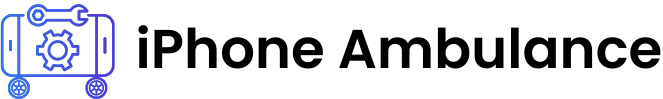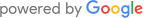Are you curious, “why is my iPhone making a rattling noise?” Whether you have a brand new phone or an older model like the iPhone XR, noticing a rattling sound or rattling noise inside your iPhone can be confusing and concerning. Many users report the same problem, and understanding the common causes, how to measure the issue, and the best steps to fix it can help you avoid unnecessary stress and keep your device in top condition.
If your iPhone is making a rattling noise, don’t panic! At iPhone Ambulance, we offer fast, reliable iPhone repairs right at your doorstep in Brisbane—usually within just 30 minutes. Learn how we can help you fix your rattling iPhone quickly and efficiently so you can get back to enjoying your device without distractions.
Common Causes of iPhone Rattling Noise
Identifying the source of the rattling sound inside your iPhone is the first step to solving the problem. Here are the most common reasons users experience this issue:
- Loose Internal Components: Over time, a bit of wear and tear or accidental drops can cause small screws and internal components inside your iPhone to become loose. This looseness can cause a rattling sound when you shake or move your phone. The noise may become more pronounced as your device ages or if it has suffered any impact.
- Camera Lens Movement: The iPhone’s camera uses Optical Image Stabilisation (OIS) technology, which involves delicate moving parts to keep your photos sharp. If these parts become loose or misaligned, you might hear a rattling noise, especially when gently shaking or giving your phone a tap. This rattling sound is often simply normal to some extent but can become a sign of a bad component if it’s loud or affects camera performance.
- Speaker Issues: Dust, debris, or water damage can affect your iPhone’s speaker, causing rattling or buzzing noises during calls, music playback, or video watching. A clogged speaker grille or damaged diaphragm can distort the audio quality and create unwanted sounds. Software glitches can also impact sound output, so checking your settings and updating your iOS is a good bet.
- Vibration Motor (Haptic Engine) Problems: The vibration motor, also known as the haptic engine, provides tactile feedback when your phone vibrates. If it becomes loose, worn out, or malfunctions, it can produce a rattling or buzzing noise during vibration. This may also cause inconsistent vibration strength or failure of the vibration function.
Understanding these causes will help you decide whether to try a DIY fix or seek professional assistance. To measure how severe the issue is, you can gently shake your phone and listen carefully for the rattling noise. If you want to see if others have the same problem, check online forums, posts, and comment threads where users share their experiences. Sometimes, rattling noises become more noticeable after software updates or with specific iPhone models.
How to Fix a Rattling iPhone Camera
A rattling camera can affect both the sound and quality of your photos and videos. Here’s how to troubleshoot and fix it:
- Check for Loose Parts: Gently shake your iPhone and listen closely to see if the rattling noise is coming from the camera area. Bringing your ear near the lens can help pinpoint the sound.
- Inspect the Lens and Camera Module: Open the camera app and visually check for any looseness, cracks, or misalignment in the lens or camera module. Sometimes, the lens cover may be slightly displaced, causing noise and image quality issues.
- Tighten Loose Screws: If you are comfortable opening your device, use a precision screwdriver to tighten any loose screws around the camera module. Follow reputable repair guides to avoid causing damage.
- Seek Professional Help: If the rattling persists or you’re unsure about DIY repairs, visiting an Apple Store or contacting Apple support is the best option. They can measure and confirm whether the rattling noise is normal or requires repair or replacement.
Addressing camera rattling early can prevent further damage and help maintain your iPhone’s camera quality. While slight rattling can be normal due to OIS mechanics, loud or persistent noises should be checked by professionals.
Troubleshooting iPhone Speaker Rattling Noise
If your iPhone’s speaker is producing rattling or distorted sounds, try these steps:
- Clean the Speaker Grille: Use a soft brush or compressed air to gently remove dust, lint, or debris from the speaker grille. Regular cleaning can improve sound quality and reduce rattling noises.
- Check for Water or Moisture Damage: Inspect your iPhone for signs of liquid exposure, such as discoloration, corrosion, or moisture inside speaker openings. Water damage can cause rattling and other speaker issues.
- Test with Different Audio Sources: Play various songs, videos, or make calls to see if the rattling occurs consistently or only with certain sounds. This helps determine if the problem is hardware or software related.
- Update iOS Software: Software bugs can affect audio quality. Keeping your iPhone updated with the latest iOS version can fix sound-related issues.
- Reset Settings: If problems persist, reset your iPhone’s settings (Settings > General > Reset > Reset All Settings). This won’t delete your data but can resolve misconfigurations causing audio problems.
If these steps don’t fix the rattling noise, professional repair services in Ipswich offer thorough diagnostics and repairs, often with a 6-month warranty for your peace of mind.
Is Your iPhone Making a Weird or Loud Noise?
Unusual noises can be alarming. Here’s how to identify and handle them:
- Locate the Noise Source: Determine if the sound comes from the speaker, camera, vibration motor, or other internal parts. This helps technicians diagnose the problem accurately.
- Restart Your iPhone: A simple reboot can fix minor software glitches that cause unusual noises or vibrations.
- Update Your iPhone: Make sure your device runs the latest iOS version to avoid bugs or compatibility issues.
- Inspect for Physical Damage: Check for cracks, dents, or signs of drops that could loosen parts and cause rattling.
- Check Settings: Review settings related to haptics, sound, or accessibility, as adjusting them might reduce or eliminate noise.
If you’re unsure or the noise continues, visiting an Apple Store or calling Apple support is the best way to get a professional diagnosis and advice on warranty coverage and repair options.
DIY Fixes for a Rattling iPhone
If you feel confident with basic repairs, try these DIY fixes:
- Tighten Loose Screws: Open your iPhone carefully with the right tools and tighten any loose screws inside to reduce rattling. Follow trusted repair guides to avoid damage.
- Replace Broken Screens: A cracked or loose screen can cause internal parts to rattle. Replacing the screen with a quality part can eliminate this noise.
- Check Battery and Ports: Make sure the battery and charging ports are securely connected and not causing rattling sounds.
- Use Quality Screen Protectors and Cases: Protect your iPhone from drops and scratches that could lead to rattling noises by using durable accessories.
- Avoid DIY if Unsure: If you’re not confident in your skills, it’s better to seek professional help to avoid further damage or voiding your warranty.
When to Seek Professional Help for iPhone Noise
Seek expert help if:
- The Noise Persists: Rattling or buzzing continues despite your efforts.
- Internal Components Are Damaged: Issues like a faulty vibration motor, damaged speaker, or loose camera module need expert repair.
- You Want to Preserve Warranty: Professional repairs use quality parts and keep your warranty intact.
- Your Device Has Other Issues: If you experience dropped calls, battery problems, or screen issues alongside rattling, professional diagnostics are advised.
If you have the same issue with your iPhone XR or other models, visiting the Apple Store or calling Apple support is the best way to figure out whether to repair or replace your device. They provide official diagnostics and can confirm if the rattling noise is normal or a defect.
Experience iPhone Repair, Redefined
Think quality repair takes time? At iPhone Ambulance, we complete repairs in just 30 minutes! Our mobile technicians provide fast, reliable service with a 6-month warranty, ensuring your iPhone is restored to top condition quickly and conveniently.
Our Simple 3-Step Repair Process
- Book Your Repair: Schedule your appointment online or call us for quick and easy booking.
- We Come to You: Our skilled technicians arrive at your location, saving you time and hassle.
- Repair in 30 Minutes: We fix your iPhone on the spot using quality parts and professional tools.
Don’t let a rattling iPhone disrupt your day. Contact iPhone Ambulance now for expert repair service right at your doorstep in Ipswich. Experience hassle-free, professional iPhone repair today and get your device back to perfect working order without delay.
Fill out the form below to book your repair now and let us restore your iPhone to its prime condition.
Related Posts
Mobile Phone Repair Ipswich: Complete Guide to Fast & Reliable Service
Key Takeaways Professional mobile phone repair services available at Riverlink Shopping Centre with 30 minutes to 2 hours turnaround time Competitive pricing ranges from $79 to $539 depending on device [...]
Phone Repair Marsden: Your Trusted Mobile Phone Expert
When it comes to phone repair Marsden residents can rely on, finding a professional service that combines expertise, reliability, and affordability is essential. At iPhone Ambulance, we provide top-notch phone [...]
Mobile Phone Repair Forest Lake: Your Ultimate Guide to Quality Service
If you're searching for reliable mobile phone repair Forest Lake, you've come to the right place. Whether you own an iPhone, Samsung Galaxy, iPad Air, or other smartphones and tablets, [...]