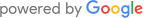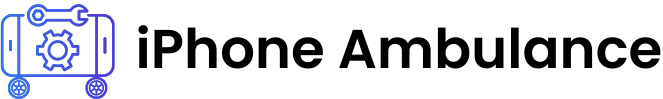
There’s more to the life of your iPhone than its sleek design and user-friendly interface. At the core of its functioning is a power-packed battery, essential to keep it running smoothly. But like all tech components, batteries have a shelf life. This comprehensive guide will walk you through everything you need to know about the iPhone 8 battery replacement.
iPhone 8 Battery Replacement: What You Need to Know
Batteries, especially in our indispensable mobile devices like the iPhone 8, have a predetermined lifespan after which their efficiency starts diminishing. Here’s some additional crucial information for anyone considering an iPhone 8 battery replacement:
- Battery Lifespan: On average, an iPhone battery retains up to 80% of its original capacity after 500 complete charge cycles. This essentially means that after about 1.5 to 2 years, you may begin to notice a decrease in battery performance.
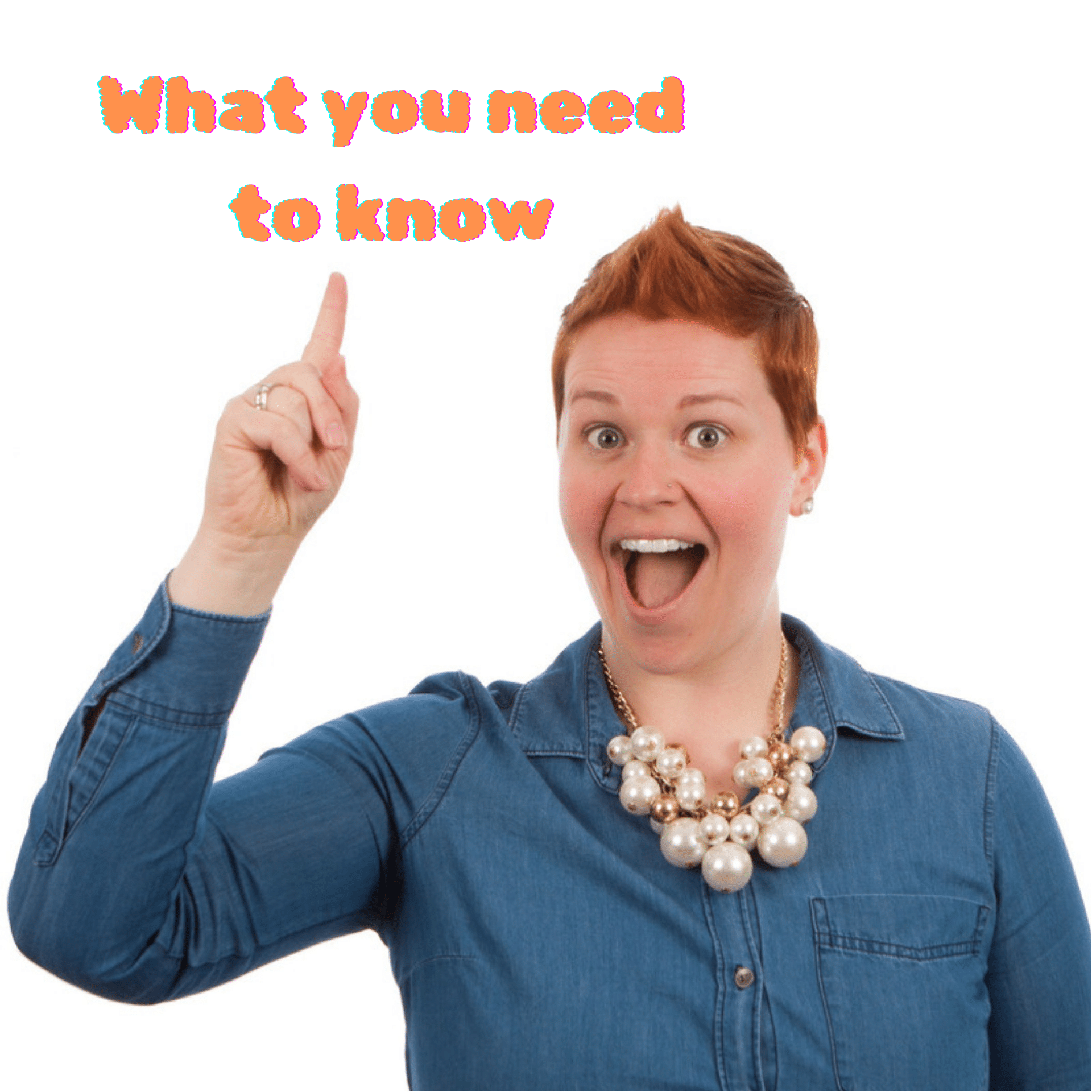
- Battery Health: iOS offers a feature under Settings > Battery > Battery Health. This section provides insights into your battery’s current maximum capacity and peak performance capability. A significant drop in this percentage is a cue for a potential battery replacement.
- Safety Concerns: Swollen batteries can be a safety hazard. If you observe any bulging or feel the screen being pushed outwards, it’s essential to address the issue immediately. Prolonging this can lead to screen damage or other internal damages.
- Official vs. Third-Party Batteries: While Apple’s official batteries assure quality and a month warranty, several third-party batteries in the market promise similar longevity at possibly lower prices. However, it’s imperative to ensure these are of high quality to prevent future complications.
- Calibration: Post a battery replacement, calibrating the new battery ensures that the phone’s software communicates effectively with the hardware, displaying accurate battery percentages. To calibrate, drain the battery until the phone shuts down and then charge it uninterrupted to 100%.
- Environment Impact: Discarding batteries can have environmental implications. It’s vital to ensure that your old iPhone battery is recycled or disposed of correctly. Many iPhone repair services, especially those in Brisbane, offer battery recycling as part of their service.
iPhone 8 Battery Replacement Cost
Replacing an iPhone 8 battery can vary in cost depending on where you go and whether you opt for original or third-party parts. Generally, original parts tend to have a higher upfront cost but are accompanied by a month warranty, ensuring your peace of mind. However, high-quality third-party components can also serve you well if you’re on a tight budget.
How to Replace Your iPhone 8 Battery Yourself
Venturing into the world of DIY repairs can be both rewarding and economical. However, when it comes to devices as intricate as the iPhone 8, it’s paramount to be equipped with the right knowledge and tools. If you’re considering taking the challenge to repair your phone’s battery yourself, here’s a more detailed breakdown:

- Preparation: Before diving in, ensure you’ve backed up all essential data. While battery replacement shouldn’t impact your data, it’s better to be safe.
- Tools Required: Gather the necessary tools. This usually includes a Pentalobe screwdriver, a Phillips screwdriver, a spudger, a suction handle, and plastic opening tools. Many repair kits available online come with these essentials.
- Opening the Device: Turn off your mobile phone. Remove the two Pentalobe screws next to the charging port. Use a suction handle to lift the screen slightly, then insert a plastic opening tool to pry it open gently.
- Disconnecting the Battery: Once the device is open, locate the battery connector. Before proceeding, it’s crucial to disconnect the battery to ensure no current is passing through the device. This step can prevent potential short circuits.
- Removing Adhesives: The iPhone 8 battery is held in place with adhesive strips. Warm the back of the phone with a hairdryer or a specialized heating pad to soften the adhesive. Then, using tweezers, pull out the adhesive strips.
- Extracting the Battery: With the adhesive out, the battery should come out without much resistance. If it doesn’t, it might be glued down. Do not use excessive force or sharp tools, as puncturing the battery can be hazardous.
- Installing the New Battery: Place the new battery inside the cavity. Make sure it sits flush and connect the battery connector. Some high-quality third-party batteries come with their adhesive strips, or you can use double-sided tape.
- Closing Up: Reconnect all the cables and carefully position the screen back onto the device. Press gently around the edges to snap it in place. Finally, re-insert the Pentalobe screws next to the charging port.
- Power On and Test: Once everything is back in place, turn on your iPhone and observe its functionality. If the screen has stopped working or shows anomalies, double-check the internal connections.
- Post-replacement Calibration: For optimal performance, it’s advisable to calibrate the new battery. Drain it until the phone turns off and then recharge uninterrupted to 100%.
How to Find an iPhone 8 Battery Replacement Service
With the proliferation of mobile repair services, it might be overwhelming to find a reliable one. Here are a few tips:
- Look for services that offer a month warranty.
- Read reviews and ask for recommendations. People highly recommend services they had a good experience with.
- Opt for services that prioritize quality over quantity.
How to Tell If Your iPhone 8 Battery Needs to Be Replaced
Determining when your iPhone 8 battery requires a replacement can sometimes be a tricky endeavor, especially when the signs are subtle. While the mobile phone is designed to operate efficiently, certain red flags may arise, suggesting it’s time for a battery change. Here’s how you can identify them:
- Rapid Drain: If your battery percentage seems to plummet quicker than usual, especially under normal usage conditions, it’s a primary indicator of battery health deterioration.
- Unexpected Shutdowns: Experiencing sudden and unexplained phone shutdowns even when the battery percentage indicates ample charge can be frustrating. This instability suggests the battery might not be outputting power consistently.

- Longer Charge Times: If your phone takes significantly longer to charge or doesn’t reach 100%, it’s a clear sign that the battery might be nearing its end.
- Physical Bulging: Batteries can swell due to various reasons, including overcharging, heat, or age. If you notice the screen being pushed outwards or any bulging at the phone’s back, it’s a clear indication the battery has stopped working optimally and poses a potential risk.
- Phone Overheating: While occasional heating during heavy usage or charging is standard, if your iPhone 8 consistently feels warmer than usual, the battery might be the culprit.
- Degraded Performance: Sluggish performance, apps taking longer to load, or system animations becoming choppy can sometimes be attributed to a deteriorating battery, especially if the device’s software has throttled performance to conserve battery life.
- Check Battery Health Metrics: As mentioned previously, iOS provides battery health metrics under Settings > Battery > Battery Health. A significant drop in maximum capacity or a notification suggesting battery service is required are clear indicators.
- Seek Professional Opinion: If you’re uncertain about the above symptoms or their severity, you can always consult iPhone repair services. Professionals can run diagnostic tests that offer a clear picture of battery health and whether a replacement is required.
How to Extend the Life of Your iPhone 8 Battery
 Reduce screen brightness.
Reduce screen brightness.
Turn off background apps.
Update iOS regularly.
Limit exposure to extreme temperatures.
What to Expect When Getting Your iPhone 8 Battery Replaced
- Diagnosis of the issue.
- Transparent pricing.
- Quality repair with high-quality parts.
- Return of a fully functional device.
iPhone Battery Service Options
From screen repair to battery replacements, we at iPhone Ambulance offer an array of services tailored to your needs. Especially for those in Brisbane, our expert technicians ensure timely and high-quality service every time.
iPhone 8 Battery Replacement FAQs
- Is it worth replacing the battery? Absolutely. It gives your phone a fresh lease of life.

- How long does the replacement take? Typically, a couple of hours.
- Do you offer warranties? Yes, we provide a month warranty on our battery replacements.
Get Help with iPhone Battery Service
The essence of a good repair is not just a fixed phone but ensuring longevity and seamless functioning. iPhone Ambulance prioritizes these aspects in all our repair services, ensuring your device remains in the best hands in Brisbane.