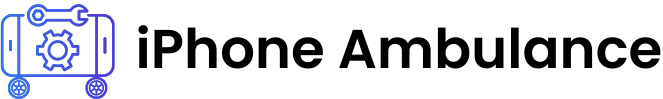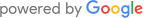iPhone Ambulance: Your Trusted iPhone 7 Battery Replacement Service in Brisbane
The Apple iPhone has consistently set benchmarks in the mobile phone industry, and the iPhone 7 is no exception. While renowned for its performance and build quality, like all devices, there comes a time when your iPhone may need a little TLC.
What is iPhone 7 Battery Replacement?
iPhone 7 battery replacement is a specialized service tailored to address battery-related issues unique to the Apple iPhone 7 model. But what does this entail, and why is it different from other mobile phone repairs?
- Understanding the Core: At its core, a battery replacement involves removing the aged or damaged battery from the iPhone 7 and replacing it with a fresh, high-quality battery designed to restore your device’s original stamina.

- Distinguishing iPhone 7 Needs: Every iPhone model, including the iPhone 7, has its own unique battery specifications and assembly. Thus, the process of battery replacement for an iPhone 7 is distinct, requiring specific tools and techniques.
- Going Beyond a Simple Swap: It’s not just about swapping out an old battery for a new one. It involves a comprehensive assessment to ensure that other components, like the iPhone’s screen repair mechanisms and connectors, aren’t affected during the process.
- Ensuring Data Safety: While the main aim is to restore the phone’s power capabilities, professional service providers, like iPhone Ambulance, also take extra precautions to ensure that personal data remains uncompromised during the repair. Your photos, apps, and every cherished memory stay intact.
- Commitment to Quality: The replacement battery is not just any battery. It’s crucial to use a high-quality component compatible with the iPhone 7, ensuring longevity and performance. Often, a subpar battery can lead to more problems down the road, and we understand the importance of providing only the best for our customers.
When Should You Get Your iPhone 7 Battery Replaced?
If you notice your iPhone 7’s battery drains quickly, or if it stops working abruptly, it’s a telltale sign that you need a battery replacement service. Also, if your mobile phone heats up excessively or fails to charge properly, it’s high time to repair your phone’s battery.
How to Replace the Battery in Your iPhone 7
Replacing the battery in your iPhone 7 is a technical endeavor that requires meticulous attention to detail. Although many might be tempted to undertake this as a DIY task, it’s essential to understand the intricacies of the process. Let’s delve into the step-by-step process and the importance of each step:
- Safety First: Before you even begin to think about opening up your mobile phone, ensure you’re in a static-free environment. It’s essential to prevent any static discharge which can harm the phone’s internal components.
- Preparation: Backup your Apple iPhone. While battery replacement shouldn’t erase your data, it’s always better to be safe. Ensure you’ve saved all your memories, apps, and important information.
- Power Down: Turn off your iPhone 7. Initiating repairs on a powered device can be risky and potentially damaging.
- Unscrewing: Remove the two Pentalobe screws on either side of the lightning port. These are tiny and can be easy to lose, so keep them in a secure place.
- Screen Detachment: Gently pry the screen open, starting from the bottom and moving upwards. It’s where a screen protector or a specialized tool can be of immense help, ensuring no damage to the screen during the process.

- Disconnecting the Battery: Before proceeding further, it’s crucial to disconnect the battery. It ensures that there’s no residual power that might interfere with the repair.
- Battery Removal: The iPhone 7’s battery is secured with adhesive. Carefully loosen this adhesive and remove the old battery. Here, the expertise of a professional service can be invaluable, as any forceful attempt can cause damage.
- Inserting the New Battery: Place the new high-quality battery in the same position as the old one, ensuring all connections align perfectly.
- Reconnection: Reconnect the battery connector and ensure it sits perfectly. A misaligned connector can cause charging and power issues.
- Screen Reattachment: Carefully realign the screen and press down gently, ensuring it sits perfectly.
- Screwing Everything Back: Replace the Pentalobe screws on either side of the lightning port.
- Power Up: Turn on your iPhone 7. If everything went correctly, your phone should power up with the new battery showcasing its renewed stamina.
- Post-Repair Testing: It’s not just about the replacement. Ensure all functionalities, from screen touch sensitivity to button responses, are working correctly.
How Much Does iPhone 7 Battery Replacement Cost?
The cost of the battery replacement for an iPhone 7 typically varies based on the quality of the parts and where you get it done. At iPhone Ambulance, we pride ourselves on providing high-quality parts at competitive prices, ensuring you receive great service without breaking the bank.
Benefits of Replacing Your iPhone 7 Battery
- Extended Phone Life: A new battery breathes new life into your device, making it perform like it’s fresh out of the box.
- Cost-Effective: It’s more affordable than buying a new phone.
- Environmentally Friendly: Repairing instead of replacing is a step towards reducing electronic waste.
How to Extend the Life of Your iPhone 7 Battery
Maintaining and optimizing your iPhone 7’s battery health can significantly extend its lifespan, ensuring you get the most out of your device. Here’s a guide to help you keep your battery in top shape, postponing the need for that next battery replacement service:
- Optimal Charging Habits: It’s a misconception that you should let your iPhone drain entirely before charging. It’s best to keep it between 20% and 80% most of the time. This habit prevents excessive stress on the battery, promoting its longevity.
- Limit Exposure to Extreme Temperatures: Apple iPhones, like most mobile phones, have an optimal operating temperature range. Keeping your iPhone 7 away from extreme cold or heat can prolong battery health. For instance, avoid leaving it in a car on a hot day.

- Update iOS Regularly: Apple often releases software updates that optimize battery performance and address any lingering issues. Ensuring you’re always on the latest version can help in extending your battery life.
- Manage Background Apps: Some apps continuously run in the background, draining the battery. Periodically check which apps are consuming the most power in the settings and consider limiting their background activities.
- Dim the Screen or Use Auto-Brightness: The screen is one of the most significant power consumers. Reducing brightness or employing the auto-brightness feature can work wonders for your battery life.
- Limit Push Notifications: Every notification causes your screen to light up and possibly vibrate, each using up battery life. Be selective about which apps can send you push notifications.
- Use Wi-Fi Over Cellular When Possible: Using Wi-Fi consumes less power than a cellular connection. So, when you’re at home or in a place with a stable Wi-Fi connection, make use of it.
- Turn Off Dynamic Backgrounds and Motion Effects: While they look appealing, dynamic backgrounds and motion effects (like the parallax effect) can drain the battery faster. Consider using static wallpapers and limiting motion effects.
- Regularly Check Battery Health: iOS offers a feature where you can check the health of your battery. Keeping an eye on this can give you insights into its performance and any potential issues.
- Use Original or Quality Parts: If you ever need a screen replacement iPhone service or any other repair, ensure it’s done with high-quality parts. Subpar components can strain the battery, leading to a reduced lifespan.
- Consider Investing in a Screen Protector: While a screen protector primarily protects your screen, it can also indirectly benefit the battery. How? A well-protected screen is less likely to have issues, and a functioning screen uses less battery than a malfunctioning one.
- Reset Settings Periodically: If you notice sudden battery drains and can’t pinpoint the cause, consider resetting the settings. It can often solve hidden software issues affecting battery life.
Where to Get Your iPhone 7 Battery Replaced
If you’re in Brisbane and looking for a trusted place to repair your phone, look no further. iPhone Ambulance specializes in iPhone repair, ensuring a great job every time. With our screen repair and battery replacement service, rest assured that repairs are completed using only quality parts by our experienced technicians.
Why Choose Us for Your iPhone 7 Battery Replacement?
 Quality Parts: Our commitment is always towards using high-quality components for every repair.
Quality Parts: Our commitment is always towards using high-quality components for every repair.
Expertise: Our expert technician team is trained to provide a professional service, ensuring your iPhone feels brand new.
Customer Service: We believe in delivering exceptional customer service, from screen replacement to fixing my iPhone’s battery, your satisfaction is our guarantee.
Affordable Rates: We ensure that our services are competitively priced without compromising on quality.
In conclusion, whether it’s a screen repair or battery replacement, iPhone Ambulance in Brisbane is the place to be. We invite our readers to share their experiences in the comments below or recommend us to friends and family looking for top-notch iPhone repair services. After all, nothing speaks louder than a satisfied customer! And remember, for the best protection post-repair, consider adding a screen protector to keep your device in pristine condition.