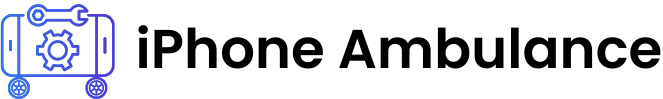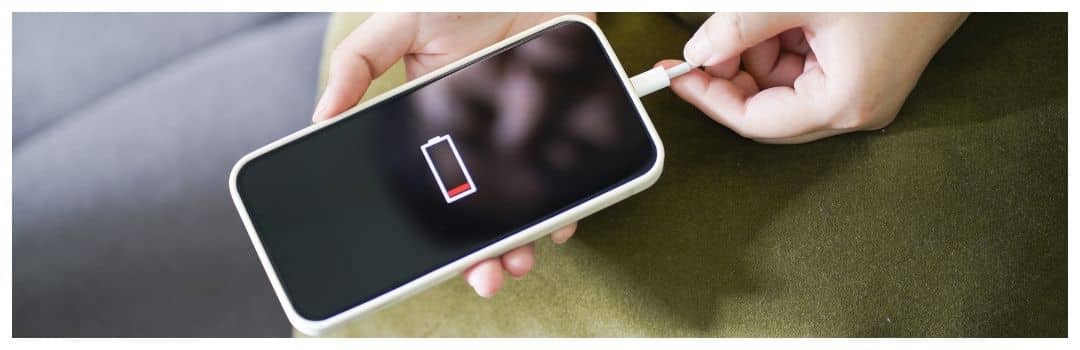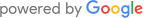Replacing an iPhone screen might seem straightforward, but there are several complexities involved that can turn it into a challenging task. Whether you’re considering a DIY approach or opting for professional services, understanding the nuances of iPhone screen replacement is crucial. Don’t let a faulty iPhone slow you down – we fix it fast!
Difficulty Level of iPhone Screen Replacement
Replacing an iPhone screen is not as simple as it appears. It requires precision, the right tools, and a deep understanding of the device’s internal components. The difficulty level varies depending on the iPhone model. For instance, newer models like the iPhone 12 and 13 have more intricate designs compared to older versions.
Tools and Parts Needed for iPhone Screen Replacement

A successful iPhone screen replacement requires specific tools and parts. Here’s a list of essential items:
Essential Tools:
Essential Parts:
Step-by-Step Guide to Replacing an iPhone Screen
Replacing your iPhone screen involves several detailed steps. Follow this guide to understand the process:
Step 1: Preparation
- Power Off the iPhone: Safety first.
- Remove Screws: Use the pentalobe screwdriver to remove the bottom screws.
Step 2: Opening the iPhone
- Use Suction Cup: Place it near the home button and gently pull up.
- Insert Spudger: Slide it around the edges to loosen the screen.
Step 3: Disconnecting Components
- Remove Connectors: Carefully disconnect the battery and display connectors using tweezers.
Step 4: Installing the New Screen
- Attach New Screen: Connect the new display to the connectors.
- Secure Screws: Reassemble the screws and ensure everything is tight.
Step 5: Final Touches
- Test the Screen: Power on the iPhone to check the new screen functionality.
- Apply Adhesive: Secure the screen with new adhesive strips.
Risks and Challenges of DIY iPhone Screen Replacement
Taking the DIY route comes with its own set of risks and challenges.
Cost Comparison: DIY vs. Professional iPhone Screen Repair
Understanding the cost implications can help in making an informed decision.
DIY Cost:
Professional Repair Cost:
Comparison Table
| Aspect | DIY | Professional Repair |
| Cost | $50 – $100 | $100 – $200 |
| Time Investment | 1-3 hours | < 1 hour |
| Warranty Impact | Often voided | Maintained |
| Success Rate | Variable | High |
| Peace of Mind | Low | High |
Warranty Implications of DIY iPhone Screen Replacement
Attempting a DIY repair can significantly impact your warranty status.
Why Choose Professional iPhone Repair Services?

Opting for professional services, such as those offered by iPhone Ambulance, ensures quality repairs, peace of mind, and efficient service. We provide mobile phone repairs that come to you, eliminating the inconvenience of traditional repair services. With our experienced technicians, your iPhone screen repair can be completed within 30 minutes, backed by a 6-month warranty.
Our 3-Step Process:
- 1
Book Your Repair: Schedule an appointment online or call us.
- 2
We Come to You: Our technician arrives at your location.
- 3
Quick Repair: Your iPhone screen is repaired within 30 minutes.
Experience iPhone Perfection
For professional iPhone screen repair in Ipswich, trust iPhone Ambulance. We ensure your device’s flawless performance and your peace of mind. Unlock the perfect blend of quality, affordability, and convenience with our expert iPhone screen repair services. Your device deserves the best – trust us to deliver it.
Fill out the form below to book your repair now and let us restore your iPhone to its prime condition.
Related Posts
Ultimate Guide to Boosting Your iPhone’s Performance
Ultimate Guide to Boosting Your iPhone's Performance Is your iPhone not running as smoothly as it used to? Whether you're using one of the latest iPhone models or an older [...]
Why Isn’t Your iPhone Charging? Solutions for Professionals
Why Isn't Your iPhone Charging? Solutions for Professionals As a busy professional in Brisbane, your iPhone is more than just a device—it's your connection to the world. When it suddenly [...]
Quick Fixes for iPhone Touch Screen Issues
Quick Fixes for iPhone Touch Screen Issues If your iPhone touchscreen suddenly stops responding, it can disrupt your entire day. This is especially true if you're a busy professional in [...]