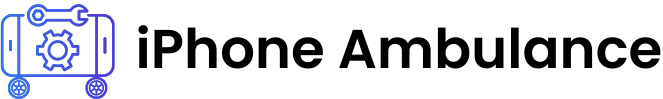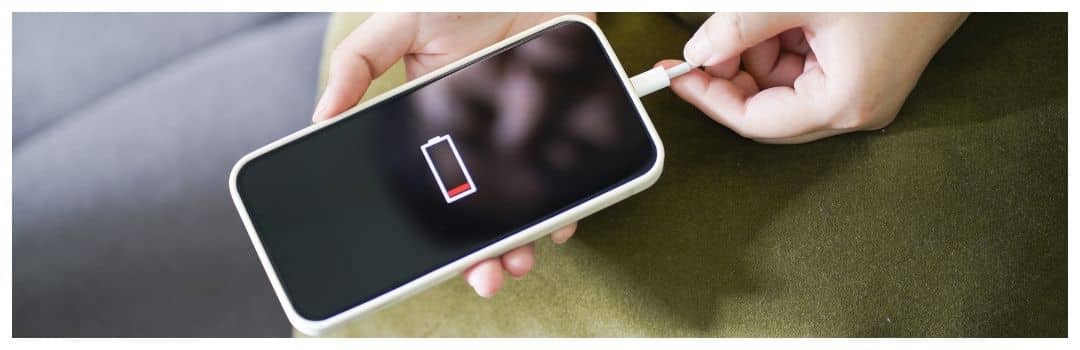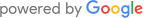When preparing for an iPhone repair, ensuring your data is backed up is crucial to avoid any loss. Here’s a comprehensive guide on essential iPhone backup tips before repairs, tailored for busy professionals in Brisbane.
Crucial Backup Methods: iCloud vs. iTunes
Backing up your iPhone can be done using either iCloud or iTunes. Each method has its advantages:
iCloud Backup
- Convenience: iCloud backup is straightforward and can be done wirelessly.
- Storage Plans: Apple offers various storage plans, starting with 5GB for free. If you need more space, you can upgrade to larger plans.
- Steps to Backup:
- Connect your iPhone to a Wi-Fi network.
- Go to Settings > [Your Name] > iCloud > iCloud Backup.
- Tap Back Up Now.
iTunes Backup
- Security: iTunes backups can be encrypted for added security.
- Local Storage: These backups are stored on your computer, not in the cloud.
- Steps to Backup:
- Connect your iPhone to your computer.
- Open iTunes and select your iPhone icon.
- In the iTunes window, click Back Up Now.
Both methods ensure your data, including photos, contacts, and app data, is secure before any repair work.
Preparing Your iPhone for Repair: Essential Steps
Before handing over your iPhone for repair, follow these essential steps: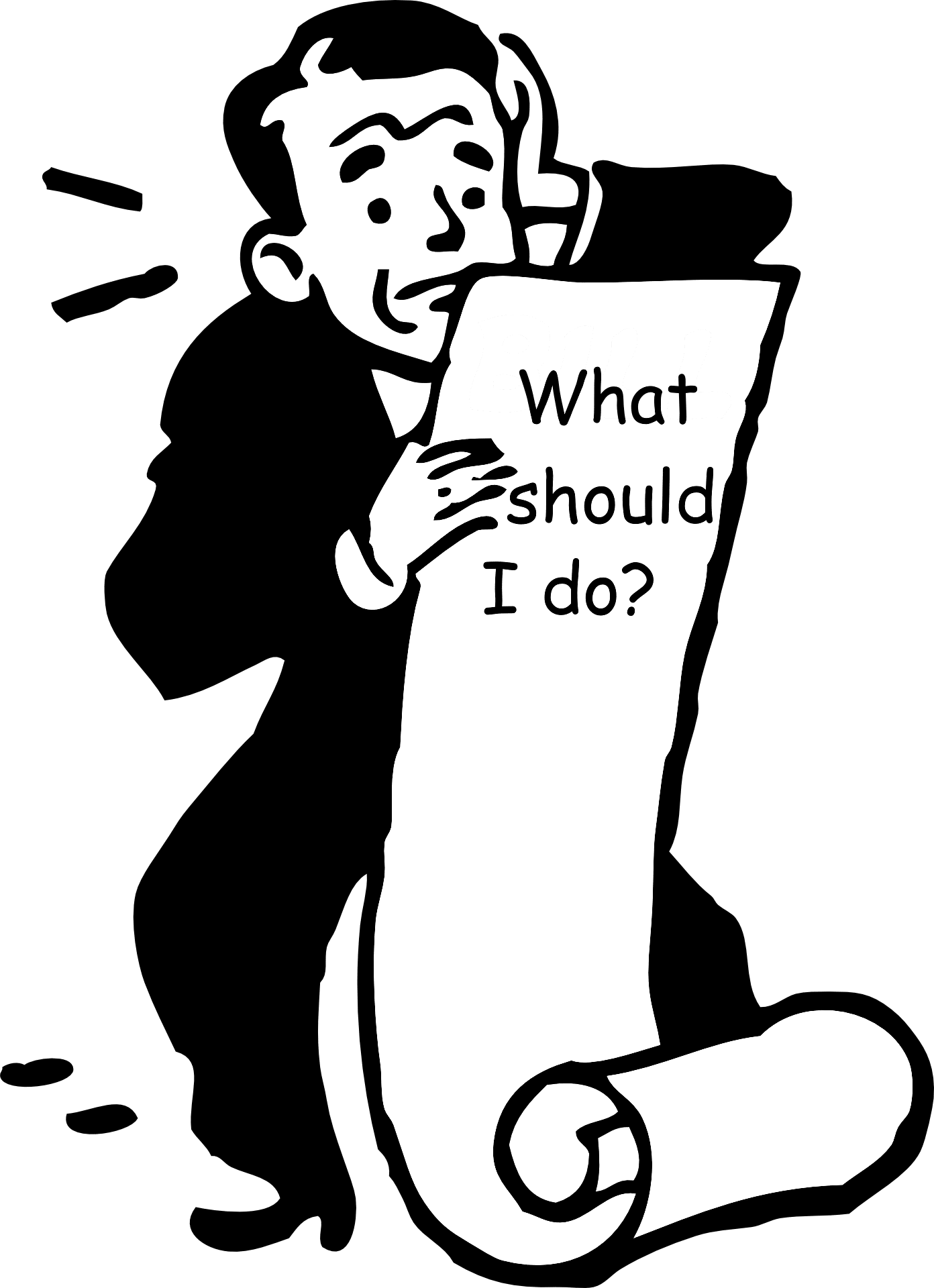
- Backup Your Data: Use iCloud or iTunes as outlined above.
- Sign Out of iCloud and Apple ID: Go to Settings > [Your Name] > Sign Out.
- Remove SIM Card: Ensure you take out your SIM card to protect your cellular data.
- Disable Find My iPhone: Go to Settings > [Your Name] > Find My > Find My iPhone and turn it off.
Guarantee a Complete and Secure Backup
Ensuring your data is fully backed up and secure before sending your iPhone for repairs is essential. Here are tips to guarantee a complete and secure backup::
- Backup Verification: After performing the backup, verify it by restoring the backup to another device or checking the backup section in iTunes or iCloud.
- Use Multiple Backup Methods: Employ both iCloud and iTunes to ensure you have a backup in different locations. This redundancy protects your data in case one backup fails.
- Regular Backups: Schedule regular backups, especially if you frequently update or add new data to your iPhone. This ensures that you always have an up-to-date backup.
- Check Backup Size: Ensure your iCloud storage plan is sufficient to accommodate the entire backup. Go to Settings > [Your Name] > iCloud > Manage Account Storage > Backups to check the size of your backups.
- Encrypt Local Backup: When using iTunes, select the option to Encrypt Local Backup. This not only secures your data but also saves your Health and HomeKit data.
The Importance of Backing Up
Backing up your iPhone is a critical step before sending it for repairs. Here’s why:
- Data Integrity: Backing up your iPhone ensures that your data remains intact and unaltered. You can restore your iPhone to its previous state with all your settings, apps, and data intact.
- Avoid Data Loss: Without a backup, any repair process that requires a device reset or replacement could result in complete data loss.
- Seamless Transition: A complete backup allows for a seamless transition when your repaired device is returned. You can quickly restore your iPhone, minimizing downtime.
- Ease of Mind: Knowing that all your important data is securely backed up reduces anxiety and stress associated with the repair process.
- Comprehensive Coverage: iCloud and iTunes backups cover almost everything on your iPhone, from photos and videos to app data and settings. This comprehensive coverage ensures you don’t lose any critical information.
Safeguard Your Data Before Sending Your iPhone for Service
Taking steps to safeguard your data before sending your iPhone for service is crucial. Here are additional measures to consider:
- Use Google Drive: As an extra precaution, use Google Drive to back up important documents and photos. This adds another layer of protection for your data.
- Create a Detailed Backup Plan: Outline a backup plan that includes all necessary steps to ensure no data is overlooked. This could include using multiple backup methods and verifying each backup.
- Utilize Cloud Storage: Beyond iCloud, consider using other cloud storage services like Google Drive or Dropbox for additional backup options.
- Transfer Important Files: Manually transfer critical files and documents to a Windows computer or another secure location.
- Check Backup Completion: Always double-check that the backup process is complete by reviewing the backup logs in iTunes or the iCloud manage account storage backups section.
Protecting Your Privacy During iPhone Repairs
Protecting your privacy is paramount when sending your iPhone for repairs. Here are additional steps to ensure your data remains private:
- Remove Personal Accounts: Ensure all personal accounts, including email and social media, are signed out before handing over your device.
- Factory Reset: Perform a factory reset to erase all personal data. Go to Settings > General > Reset > Erase All Content and Settings.
- Disable Notifications: Turn off notifications to prevent any personal messages or alerts from appearing while your device is being repaired.
- Use Temporary Passwords: If possible, change your passwords temporarily before sending your device for repair. Change them back once you get your device back.
- Informed Consent: When dropping off your device, inform the technician that you expect all personal data to be handled with the utmost confidentiality and request that only essential data be accessed.
By following these comprehensive steps, you ensure your data is secure, and your privacy is protected while your iPhone is being repaired. These measures help maintain the integrity and confidentiality of your personal information, providing peace of mind throughout the repair process.
Ensuring a Seamless Repair Experience

Backing up your iPhone before repairs is more than just a precaution; it’s a crucial step to safeguard your data and ensure a smooth repair process. By following the tips and methods outlined in this guide, you can rest assured that your personal information is protected and easily restored once your device is back in your hands.
At iPhone Ambulance, we understand the importance of your iPhone to your daily life, whether for personal or professional use. We are committed to providing fast, reliable, and high-quality repair services that come to you, eliminating the hassle of traditional repair shops.
Engaging with Us for Your Repair Needs
We encourage you to share your thoughts or experiences with us. Your feedback helps us improve and continue to provide top-notch service to our valued customers. For any repair needs, book an appointment with iPhone Ambulance and experience our convenient, on-demand repair service firsthand.
Here’s how you can get started with us:
- Book an Appointment: Visit our website or call us to schedule a repair at your convenience.
- We Come to You: Our technicians will come to your location, saving you time and hassle.
- Quick and Efficient Service: We aim to complete most repairs within 30 minutes, ensuring you get back to your routine without delay.
Why Choose iPhone Ambulance?
- Expert Technicians: Our team is skilled and experienced, ensuring high-quality repairs every time.
- On-Demand Service: We come to you, providing the ultimate convenience in iPhone repairs.
- Customer Satisfaction: We are dedicated to ensuring your satisfaction with a 6-month warranty on our repairs.
- Affordable Pricing: Our services are competitively priced, providing excellent value for money.
Don’t let a broken iPhone disrupt your productivity or peace of mind. Trust iPhone Ambulance to deliver fast, reliable, and high-quality repair services right at your doorstep. Contact us today and let us restore your iPhone to its prime condition, ensuring you can stay connected and productive. For more information or to book a repair, visit our website or give us a call. Your device deserves the best – trust iPhone Ambulance to deliver it. We look forward to serving you and ensuring your iPhone remains in top condition.
Fill out the form below to book your repair now and let us restore your iPhone to its prime condition.
Related Posts
Ultimate Guide to Boosting Your iPhone’s Performance
Ultimate Guide to Boosting Your iPhone's Performance Is your iPhone not running as smoothly as it used to? Whether you're using one of the latest iPhone models or an older [...]
Why Isn’t Your iPhone Charging? Solutions for Professionals
Why Isn't Your iPhone Charging? Solutions for Professionals As a busy professional in Brisbane, your iPhone is more than just a device—it's your connection to the world. When it suddenly [...]
Quick Fixes for iPhone Touch Screen Issues
Quick Fixes for iPhone Touch Screen Issues If your iPhone touchscreen suddenly stops responding, it can disrupt your entire day. This is especially true if you're a busy professional in [...]